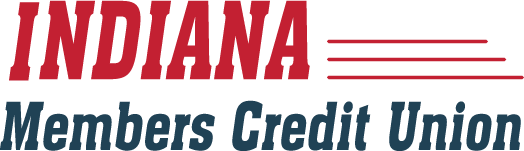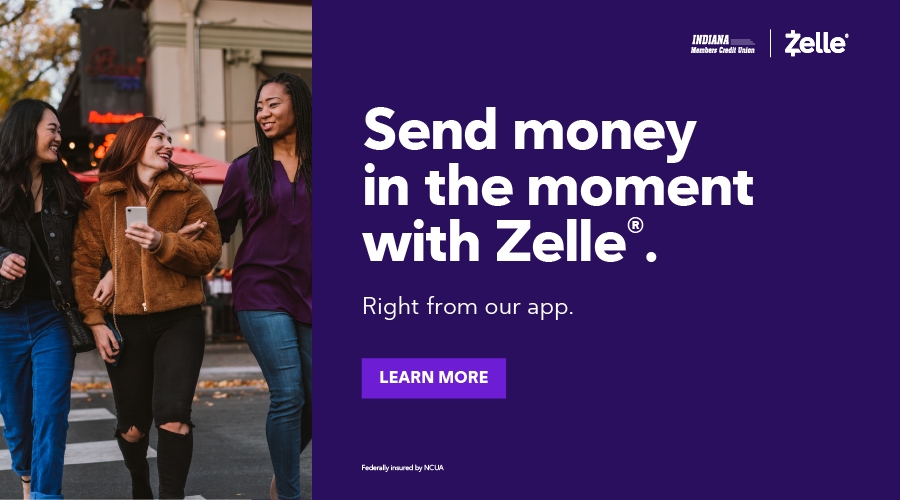Digital Banking
Manage your finances anytime and anywhere with IMCU Digital Banking. See below for enrollment guides, tutorials and features of mobile and online platforms.
Please note: You will need to use a recent version (last 2 releases) of Google Chrome, Mozilla Firefox, Apple Safari or the last version of Microsoft Edge.
Online Banking is NOT accessible through Internet Explorer.
Exciting Features:
- Payment and card features give you more control
- Transfer features provide more access and more options
- "Card Swap" feature offers seamless transition with expired, reissued or lost/stolen cards
- Nickname accounts for easy identification
- Send money via your IMCU debit card to anyone with an email/mobile phone number
- Robust financial tools allow access to your full financial portfolio
Download the App Today!
Digital Banking - Enrollment instructions
Multi-Factor Login Options
We are excited to introduce you to the new way you can now authenticate yourself when you login to IMCU Digital Banking.
This improvement is user-friendly, secure and will improve security.
So what is improving?
-
Improved login method via biometric authentication
-
No need for an additional app
-
Easy self-service password reset
-
Peace of mind knowing you are using best-in-class security measures
Third Party Video Embed
Credit Score and More
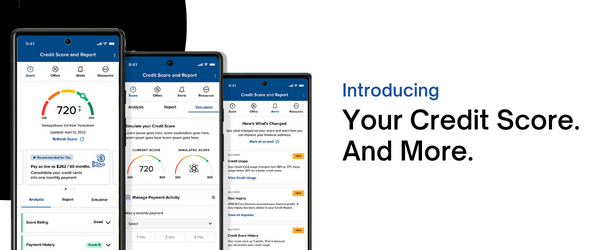
Your Credit Score. And More.
Anytime. Anywhere.
STAYING ON TOP OF YOUR CREDIT HAS NEVER BEEN EASIER
With one powerful tool, access your credit score, full credit report, credit monitoring, financial tips, and education.
You can do this ANYTIME and ANYWHERE and for FREE.
Tutorials & Step by Step instructions
View the videos below to learn more about our new Digital Banking!
Basic Online Banking & Login Process:
Retail Online Banking Video
-
Transfers to send funds to and from own accounts
-
Send funds internally from Member2Member
-
Link accounts
-
Set up external accounts to transfer to
-
Sending funds to others, regardless of financial institution, through P2P
-
Payment options and locations
-
Secure messages
-
Transactions processed through online banking including single and recurring transactions, as well as deposited checks
-
Card controls for debit and credit cards
-
Stop payment requests
-
Branch locations
Commercial Online Banking Video
-
Commercial users and rights assigned to that user
-
Providing access to users
-
Managing types of transactions users have access to, as well as drafts and approvals
-
Manage limits, remove access, provide view, deposit and withdraw rights
-
Access custom features
-
Manage payment templates
-
Mobile authorization and notification to users
-
Managing transactions (approving, cancel, notify, inquire)
-
ACH transactions, Wires, Payment from Files (payroll, collection, batch, ACH pass-thru, tax payments)
-
Subsidiary management
-
Mobile authorizations
FAQs
- Enrollment/Access to Accounts
- General Consumer Banking FAQs
- Commercial Banking FAQs
- Multi-factor Authentication FAQs
- Resetting Password
- Setting Up Alerts
- How to Link an Account
- How to Add an External Account

Keep it simple, with online banking.